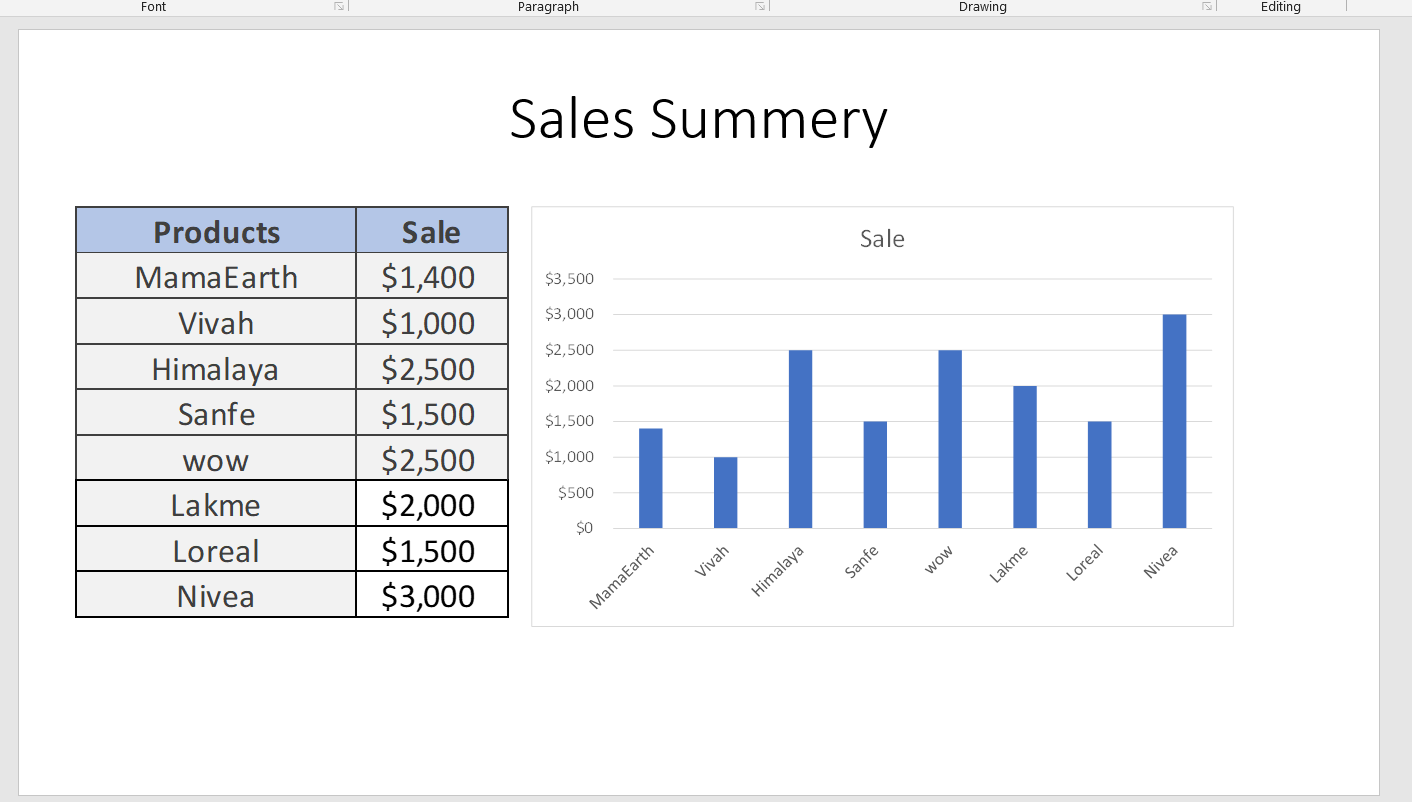![]()
Requirement: How to make PowerPoint auto update using Excel Sheet
Create a Products table and add chart by selecting all the items in table then copy the table in excel and go to the powerpoint
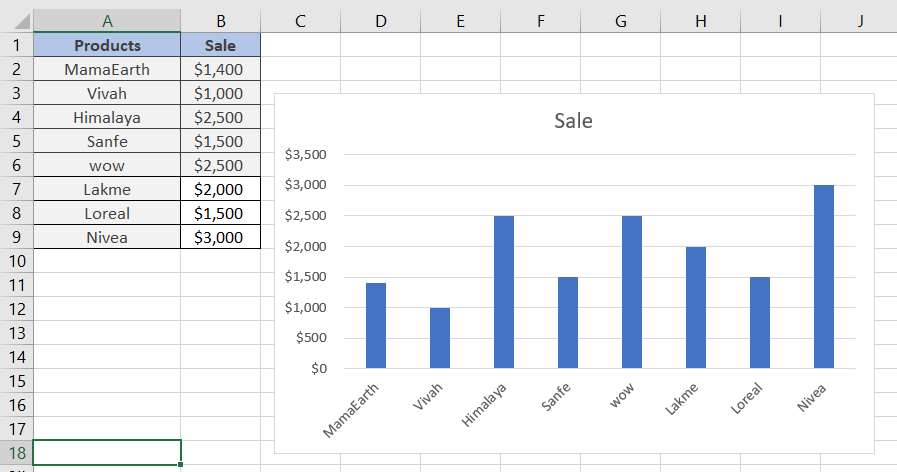
Click on ctrl +alt + v in powerpoint then select Past link: microsoft Excel Worksheet Object option and then click on Ok button. Repeat the Same process for chat graph, then
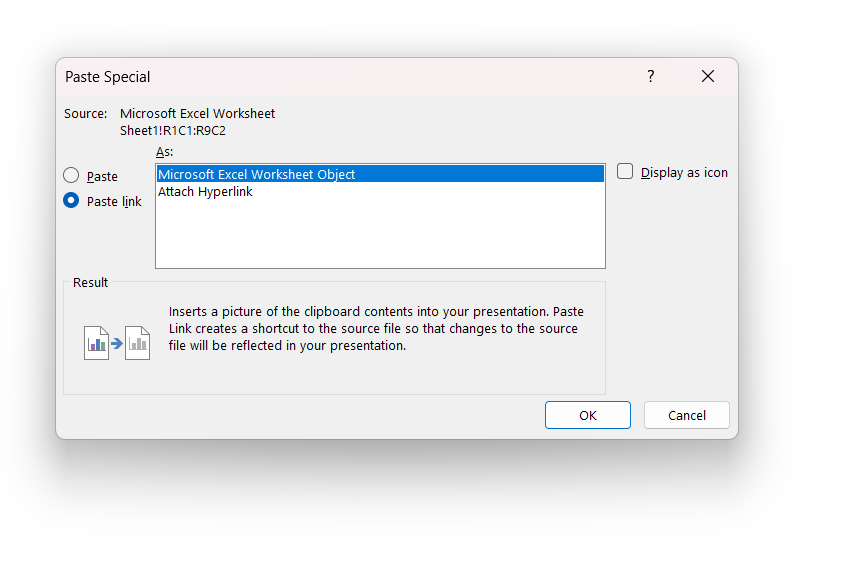
The Sales Summery in powerpoint after copy paste from excel
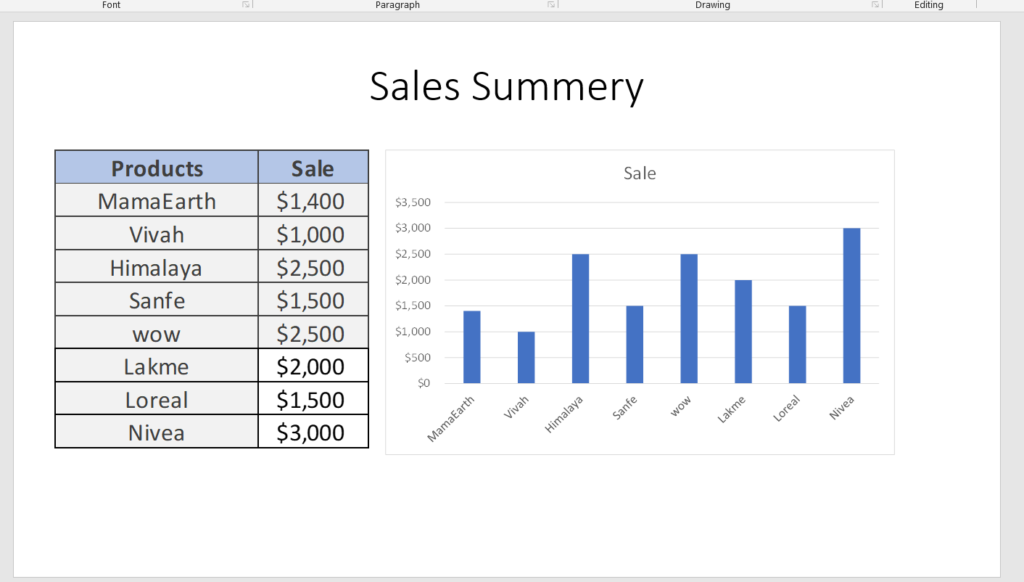
Now if the Changes made in Excel it auto updates in powerpoint as shown in below.