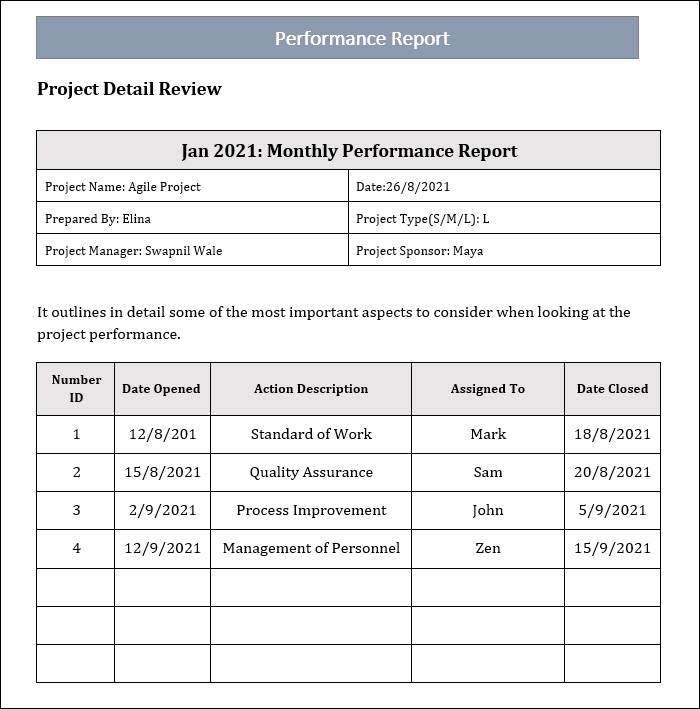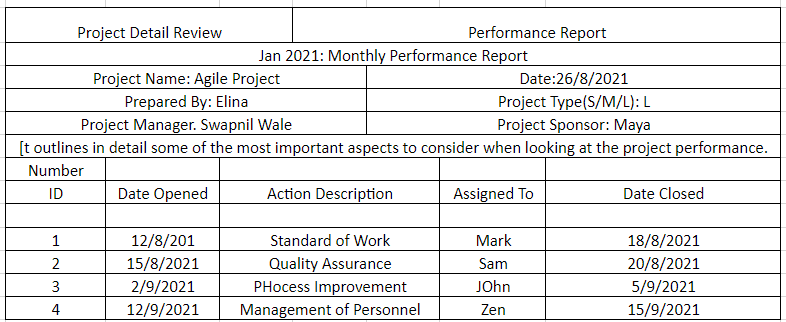![]()
Requirement: How to Import data from an Image in Excel
Want to add an Image in Excel without making Copy Paste of the Screenshot, so now go to the Office online Frame of Excel– then go to the Data tab, select Data from picture, from the system add picture and click on Insert Data.
here is the Image from the system and added to excel