![]()
Requirement: Pull the Data type values in excel Language, code, flag values from Country value
Create Table, Select Data tab then click on Data types , select Country Column and click on Geography from Data Types, then click on add data icon which is visible after selecting the cells of the column, which is used to convert data into Data type geography by using it’s official language, Currency code and Image.
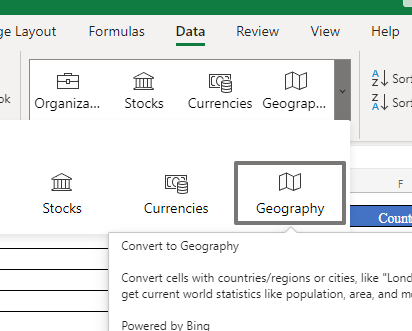
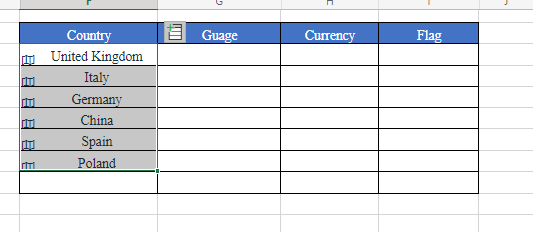
=A24.[Official language]
=A24.[Currency code]
=A24.[Image]
