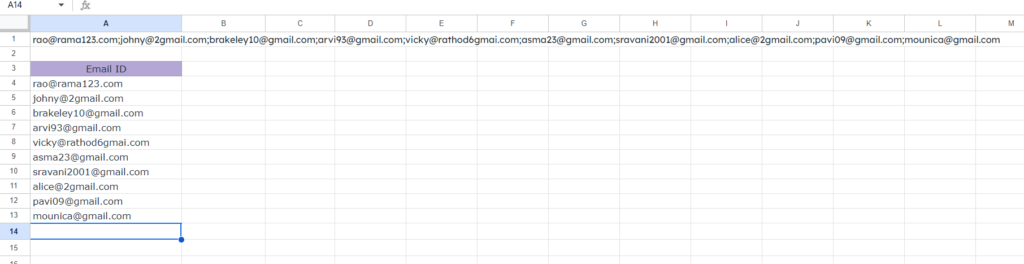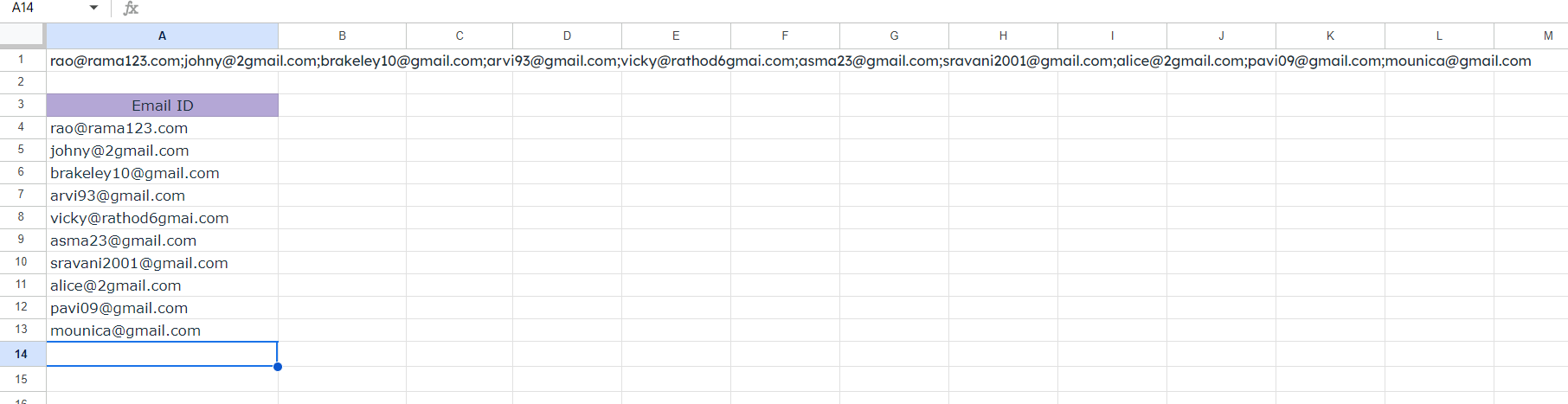![]()
Requirement: Format cells to combine and copy into outlook using Excel
Instead of selecting one by one email id to copy and paste in outlook, use COUNTIF formula as Textjoin and the whole table text.
=TEXTJOIN combines cells with a delimiter
delimiter= What separated each cell-(";")
ignore_empty= whether or not to ignore empty cells- (TRUE)
text= cells to combine- (A4:A13)
=TEXTJOINS(";",TRUE, A4:A13)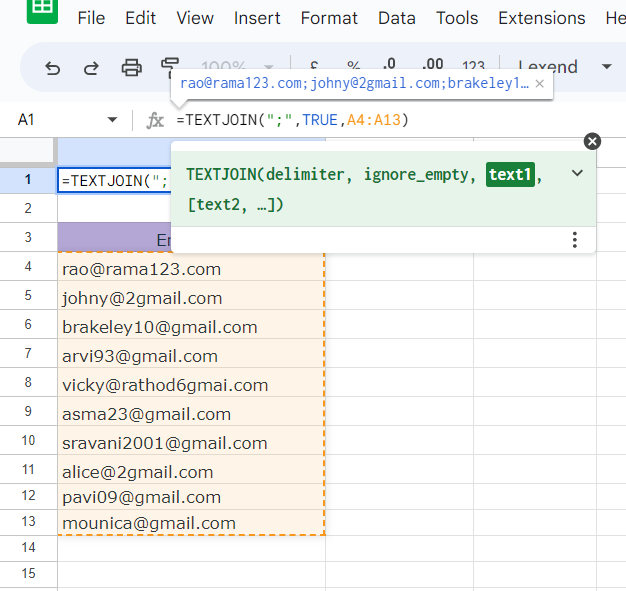
The combined email id’s easy to send mail, for all the members required, information passing through all by using this.