![]()
Microsoft Power Virtual Agents is a solution that requires no programming, with Power Virtual agent users can build a virtual chat agent from scratch without having to write a single line of code, and they can build their chat bots that respond rapidly to their customer and employee needs.
Characteristics Of Power Virtual Agents(PVA):
- Power Virtual Agents are flexible chatbots with artificial intelligence (AI) at your disposal.
- PVA allows employees to create their own bots. It enable personnel to concentrate on difficult requests and high-value interactions by automatically resolving common customer and internal concerns.
- PVA using a guided, no-code graphical interface, so user can quickly create own virtual agents, robust chatbots, without the need for engineers or data scientists.
- It eliminates the time delay between when a user reports an issue and when the bot is updated to reflect it so it improve customer satisfaction by resolving issues more quickly.
- User can use hundreds of prebuilt connectors to connect Power Virtual Agents to the goods and services users use every day.
- With Power Virtual Agents user can monitor and continuously improve chatbot performance with AI- and data-driven insights presented in an easy-to-understand dashboard.
Benefits Of Power Virtual Agents:
- Get started in seconds: It allows user to easily sign up, create own chatbot, and embed it into user own website with just a few clicks. There is no infrastructure to maintain or complex systems to deploy.
- Empower your teams: enabling them to easily build chatbots without the need for coding, or AI expertise.
- Simple to build : With its no-code interface, anyone can build and deploy their own chatbot, regardless of technical capability.
- Integration: Power Virtual Agents are also integrated with the other tools within the Microsoft Power Platform such as Power Automate.
- Reduce costs : It is easily automating common inquiries and allowing human agents to focus on more complex issues.
- Improve customer satisfaction: It eliminates the time delay between when a user reports an issue and when the bot is updated to reflect.
- Enable rich, natural conversations: The powerful conversational AI capabilities of Microsoft enable user to end users to have rich multi-turn conversations that quickly guide them to the right solution. And, unlike most products on the market, no retraining of AI models is required. Simply provide a few brief examples of the topic user want the chatbot to handle, construct the conversation using the graphical editor, and own chatbot is ready to handle customer requests. User can even test own changes in the test pane in real time.
Power Virtual Agents Components:
In Home Page some of components are Topics, Entities, Actions, and Publish
Topics
- When user use Power Virtual Agents to build chatbots, user can author and edit topics. Topics are discrete conversation paths that, when used together within a single chatbot, allow users to have a natural and flowing conversation with a chatbot.
- It defines how a chatbot conversation plays out.
- User can author topics by customizing provided templates, create new topics from scratch, or get suggestions from existing help sites.
- A topic has trigger phrases—”phrases, keywords, or questions” that a user is likely to type in response to a specific issue—and conversation nodes—these are what user use to define how and what a chatbot should respond to.
Entities
- An entity can be viewed as an information unit that represents a certain type of a real-world subject, like a phone number, zip code, city, or even a person’s name “information types”.
- There are Prebuilt entities and Custom entities
- Closed List and Regular Expression these are the two entities component to create in PVA.
- Prebuild entities
- PVA offers a range of pre-constructed entities, allowing it to recognize a variety of commonly used data in conversations, including ages, colors, numbers, and names. This allows the bot to understand the context of user’s input and store this information for future use.
- Custom entities:
- In specific scenarios, such as when crafting a bot for a specialized task, the pre-defined entities may not be sufficient. In this instance, user must instruct the machine learning model associated with the bot to comprehend domain- specific information.
- For eg., if the user wants to create a bot to help people find parking spots, user must enable the bot to recognize the type of “vehicle” to park during the conversation. To do this, a tailor-made entity must b generated. In this instance, one can build an entity that gives the bot an understanding of the various vehicle types.
- Closed List entities:
- A closed list entity allows to create group of items. This is best suited for short, manageable lists that have essential labels. In this eg,. User can construct an entity that gives the bot insight into the various types of vehicles. Creating an entity will display a panel where user can name the entity, add a concise description, input the elements user want to be included.
- Regular Expression (Regex) entities:
- A regular expression entity enables user to create a logical pattern that can be used to match and extract information from a user’s input. Regex entities can identify many items, including tracking ID’s, license numbers, credit card numbers, IP addresses, number plated, and more. This is helpful in cases where a user may enter data in various formats or formats that are difficult to anticipate.
Actions
Enable your chatbot to perform an action by calling a Microsoft Power Automate flow, For example, user can use flows with end-user authentication to retrieve information about a user after they sign in.
Publishing
User can publish chatbot on multiple platforms or channels such as Websites, Mobile app, Facebook, Microsoft Teams, Skype, Cortana, etc. That is Where user can publish Power Virtual Agents chatbots.
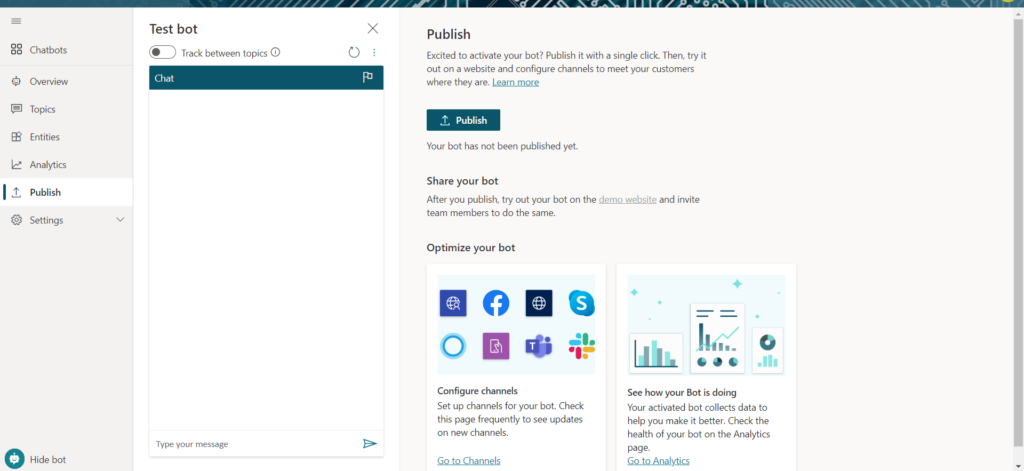
Conclusion:
Power Virtual Agents empowers teams to easily create powerful bots using a guided, no-code graphical interface without the need for data scientists or developers. It easily integrates bots with hundreds of apps and services using prebuilt connectors and allows the ability to create custom workflows with Power Automate, enabling bots to act on behalf of customers.

