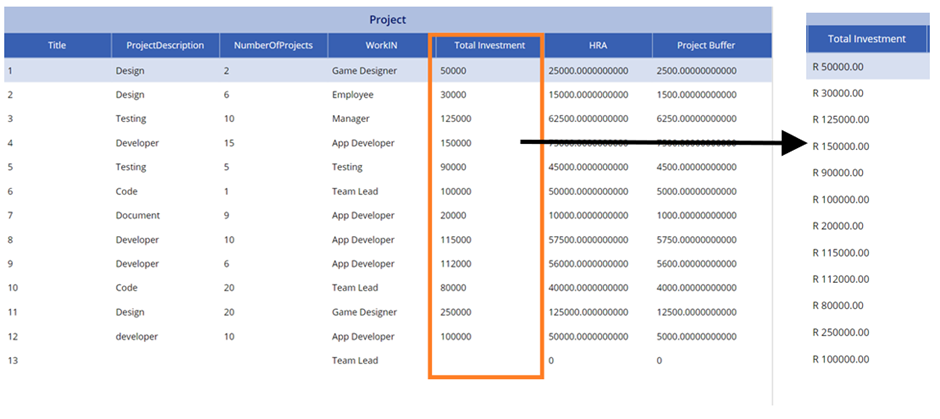![]()
Requirement: how to format a currency column in Power Apps using the South African currency format, Rand
Initially create a sharepoint list, connect to power apps
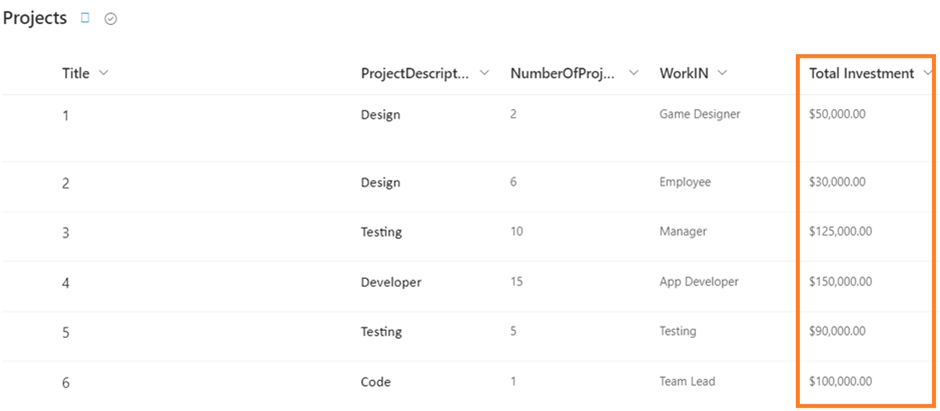
- Create Power app Canvas Blank screen
- Add Data table to the screen
- Connect to data , add label to it
- Here is the Currency Column named as Total Investment
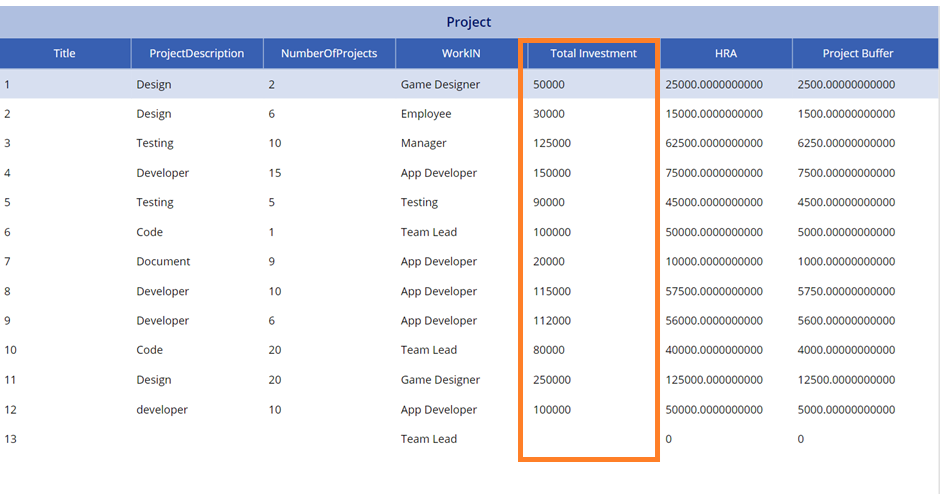
For that, insert the below expression on the Total investment column’s Text property.
Text = Text(ThisItem.Price, "[$-en-US]R ###.00")Once the formula is added to the data table’s price column, the data will appear with the Rand symbol
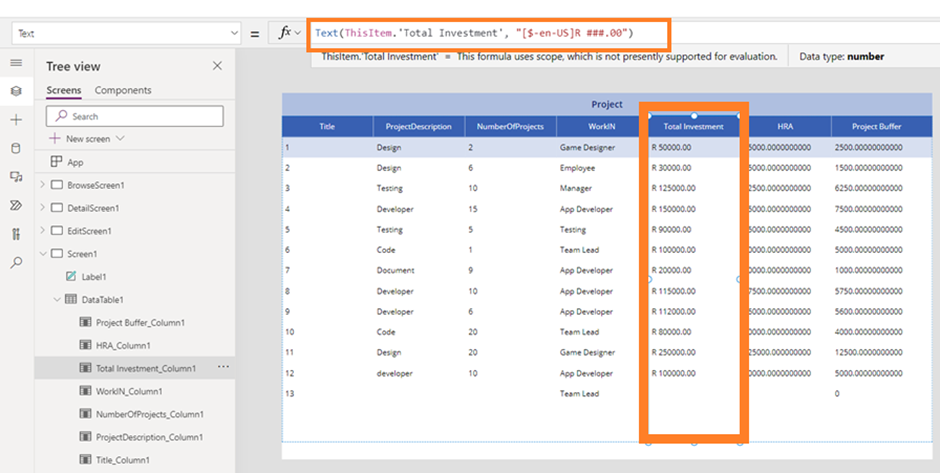
Power apps format currency field with rand symbol