![]()
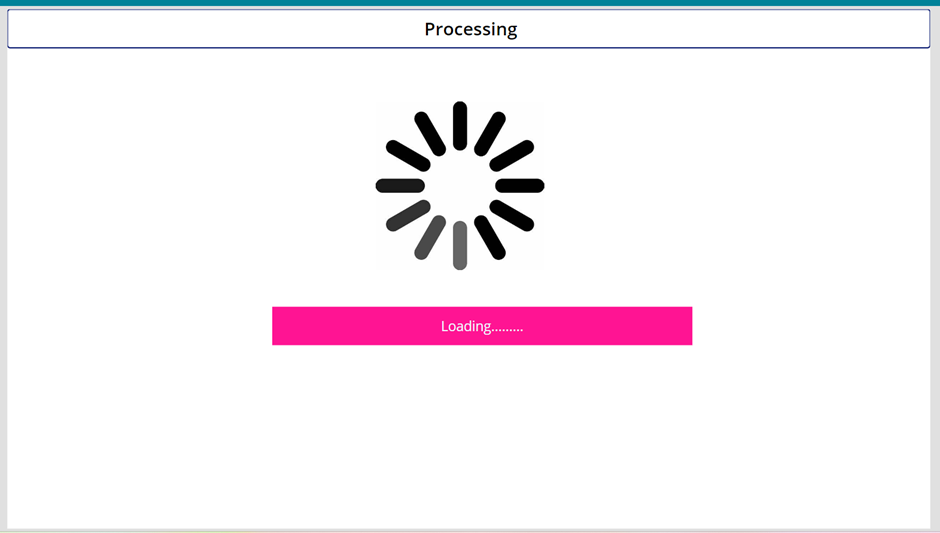
Requirement: Create animation to image, label using Button and Timer in Power Apps.
- Add the following on Empty Screen:
- Label1- Loading
- Color Property:- If(MakeItBlue, Color.DeepPink, Color.AliceBlue)
- Fill Property:- If(!MakeItBlue, Color.DeepPink, Color.AliceBlue)
- Image-
- ImageRotation Property:- Rotate2
- Button2-set variable
- OnSelect Property:- UpdateContext({Rotate2:ImageRotation.None})
- Label2- Processing
- X Property:- varXlabel
- Timer2-
- OnTimerEnd Property:- UpdateContext({varXlabel: If(varXlabel > Screen1.Width, -Label3.Width, varXlabel+5)})
- Button1- Change color
- OnSelect Property:- UpdateContext({MakeItBlue:!MakeItBlue})
- Timer1-
- OnTimerEnd:- UpdateContext({MakeItBlue:!MakeItBlue});Switch(Rotate2,ImageRotation.None,UpdateContext({Rotate2:ImageRotation.Rotate90}),ImageRotation.Rotate90,UpdateContext({Rotate2:ImageRotation.Rotate180}),ImageRotation.Rotate180,UpdateContext({Rotate2:ImageRotation.Rotate270}),ImageRotation.Rotate270,UpdateContext({Rotate2:ImageRotation.None}))
- Label1- Loading
