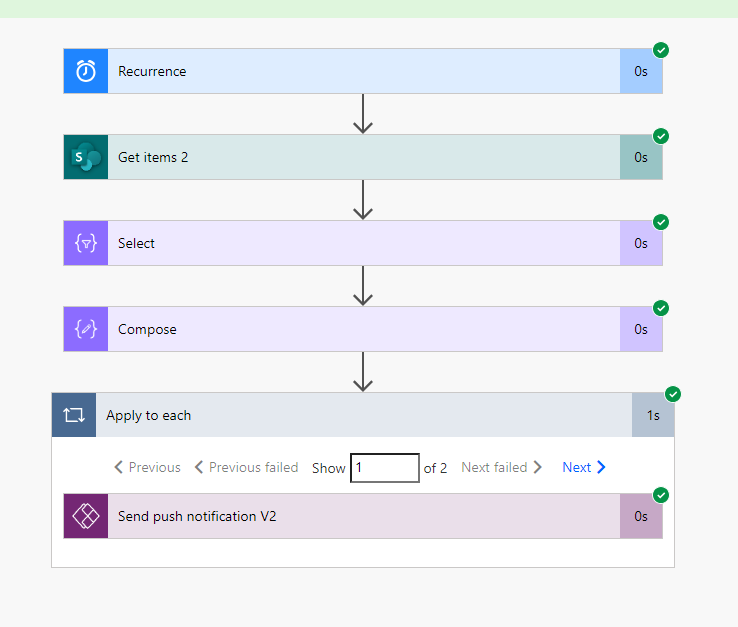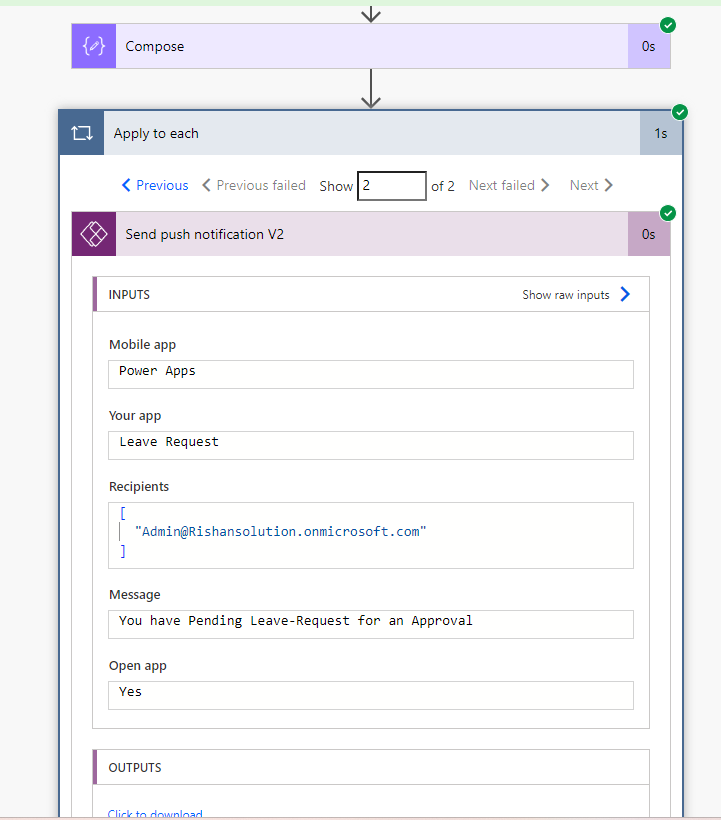![]()
Requirement: Send a Notification to mobile when an employee applies for leave it sends an remainder message to manager to approve the Leave
Create Sharepoint list “Leave Request” , Add columns Which has Pending Manager Approval, Approved, Declined/Rejected, Pending HR Approval in Status choice column.
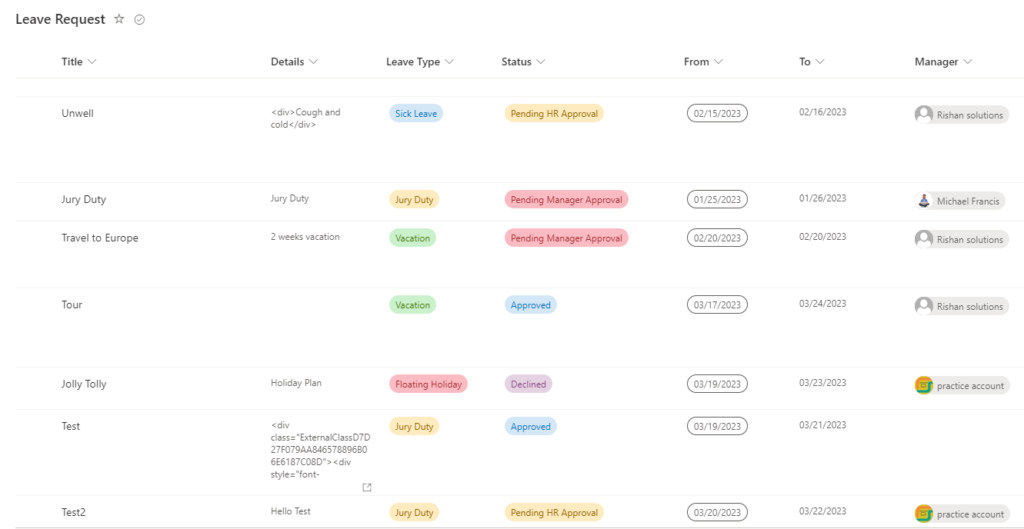
Then Create a Schedule flow Recurrence as trigger to send notification for every day 8 AM , Now add an Get items Action which has to filter Status eq ‘Pending Manager Approval’.
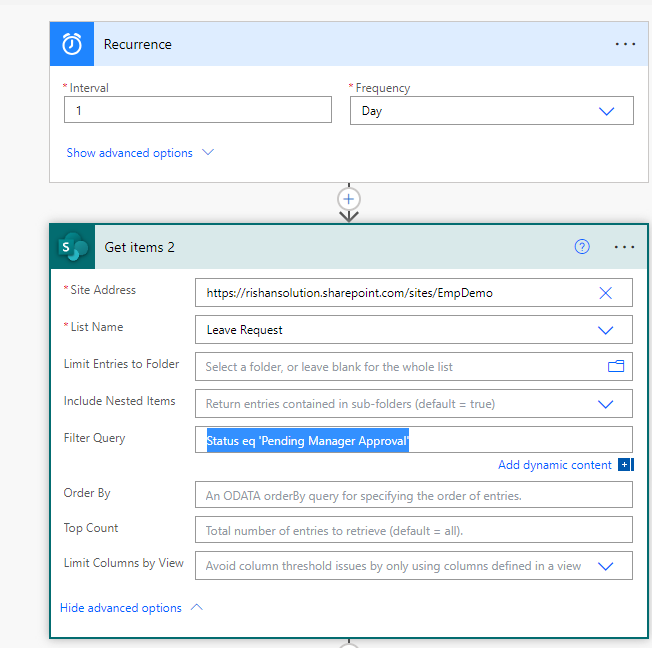
Add Select and Compose actions from data Operations,
- From: Value from dynamic content of get items value
- Map: Manager Email from dynamic content
- Inputs: write the below expression- select the select action output inside the expression.
Union(body('Select), body('Select'))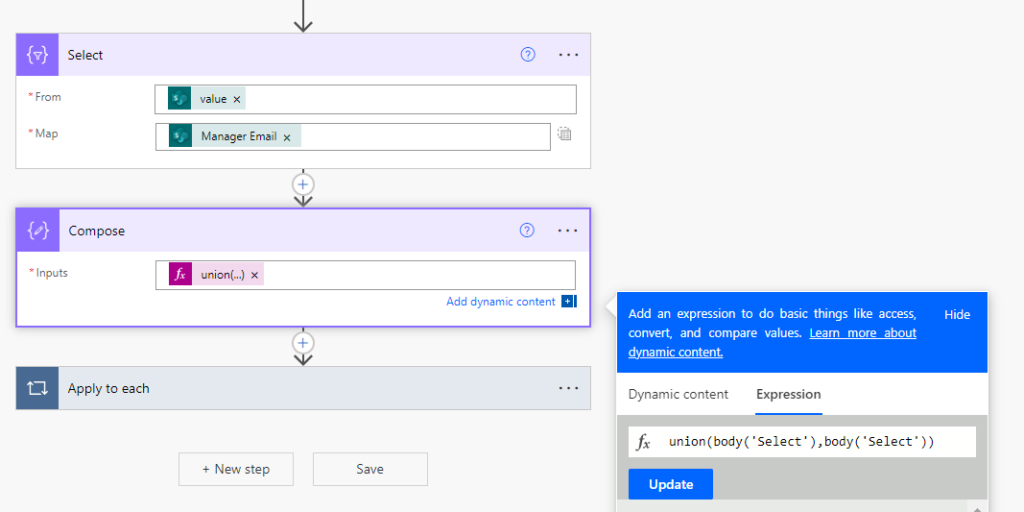
Add Apply to each action , select Outputs from Compose action from dynamic contents. Then add Send push notification V2 inside the apply to each action,
- Mobile app: Power Apps
- Your app: Leave Request
- Recipients Item-1: Current item(Apply to each from dynamic content)
- Message: You have Pending Leave-Request for an Approval
- Open app : Yes
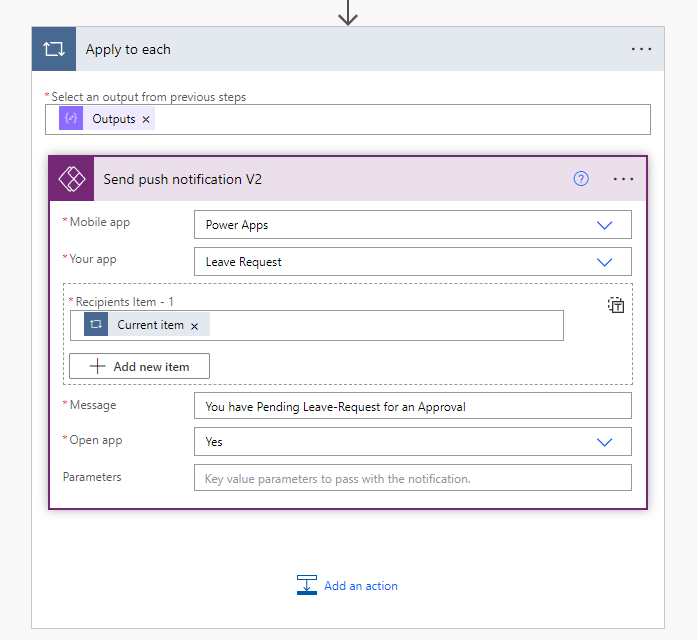
Now Save and Run the flow and the notification sends to the manager at time selected, every day, to approve the leave request of an employee.