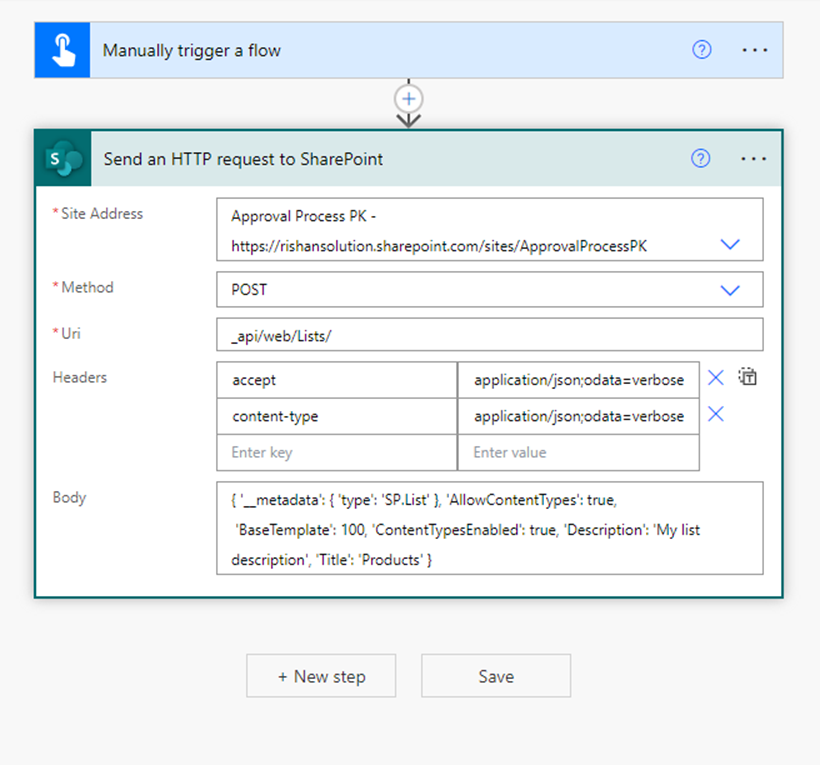![]()
Requirement: how to create a SharePoint list dynamically using Power Automate.
Click on +create a flow from Home page, click on Instant flow, Provide name to the flow, Select manually trigger a flow, click on Create button.
Now Click on Next Button.
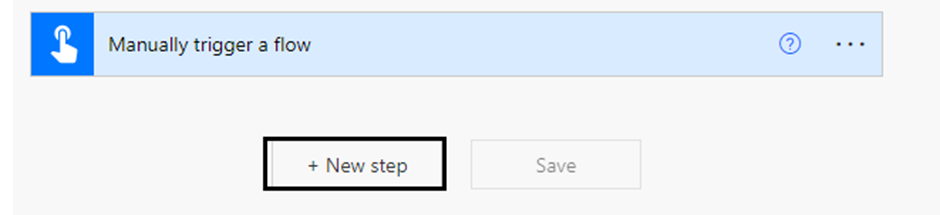
power automate create SharePoint list
Now send an HTTP request to the SharePoint site to create a list, so select Send an HTTP request to SharePoint action. Then provide the site address, to create a List. Next select Method as Post, then provide the below information
Uri- _api/web/Lists/
Headers-
Accept- application/json;odata=verbose
Content type- application/json;odata=verbose
Body- { '__metadata': { 'type': 'SP.List' }, 'AllowContentTypes': true,
'BaseTemplate': 100, 'ContentTypesEnabled': true, 'Description': 'My list description', 'Title': 'Products' }

How power automate create SharePoint list
Now save and Run the flow manually, and the output -it created an empty sharepoint list

Microsoft Flow create sharepoint list