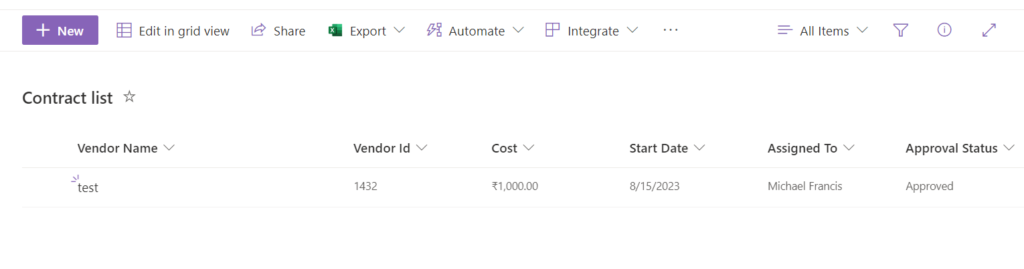![]()
Requirement: Content Approval flow is used to Provide Security for outputs of Approval flow , Who have access to see this flow, they don’t have access to see the outputs of Start and Wait for an Approval action.
Create a Automated flow in that take When an item is Created Trigger, Give a name to the flow and click create which creates the flow.
Add Start and wait for an approval action to the flow in that select the Approval type as Approve/reject-Everyone must approve. Title and Assigned to are mandatory fields, Add dynamic content from trigger.
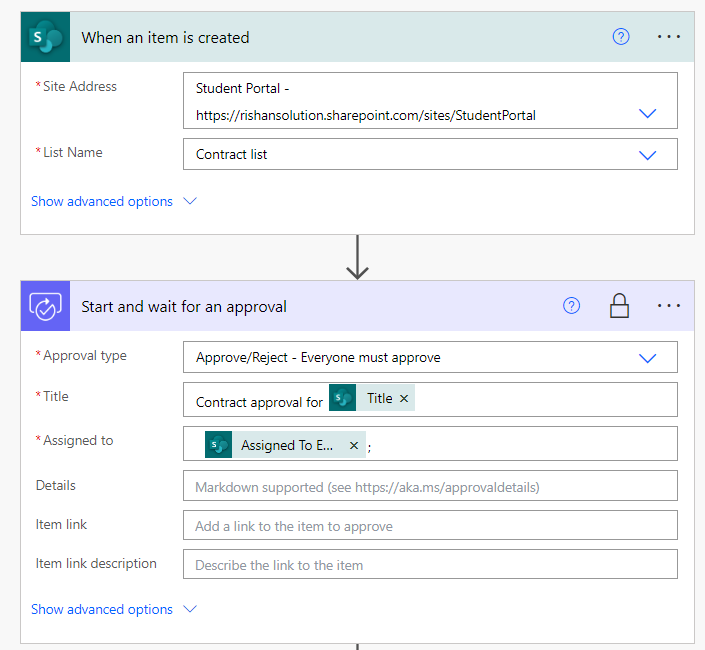
Go to the eclipse of Start and wait for an approval in that enable the Secure Inputs and Secure Outputs. So that the Inputs and Outputs will not appear in the history of the flow.
We have to change the Duration as P12D it stands for Period One Day and also change the Retry Policy is Default, Click on Done.
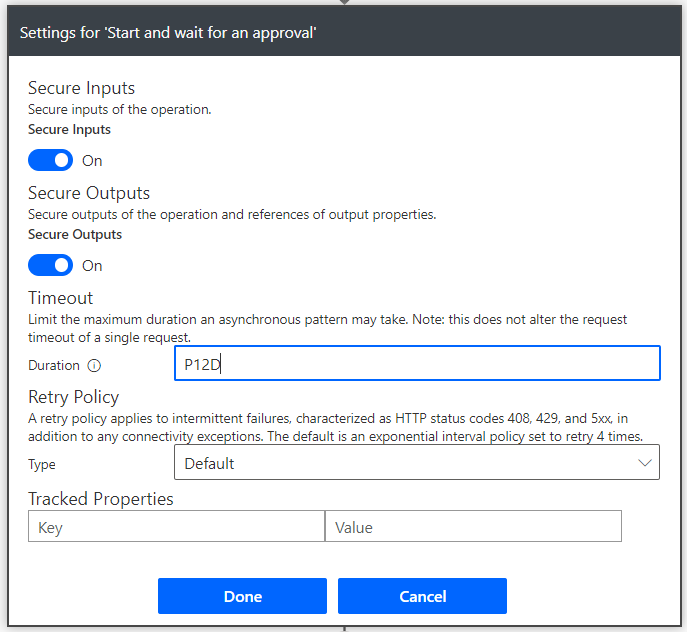
Add a condition to the flow in that the take the Outcomes from the Start and wait for an approval
The condition is Outcome is equals to Approve. under the Condition we have Yes and No.
In Yes take the action called Set content approval status in that select the required fields and Copy to my Clipboard and paste that in No part from My clipboard, Change Action as Reject. Then Save the Flow.
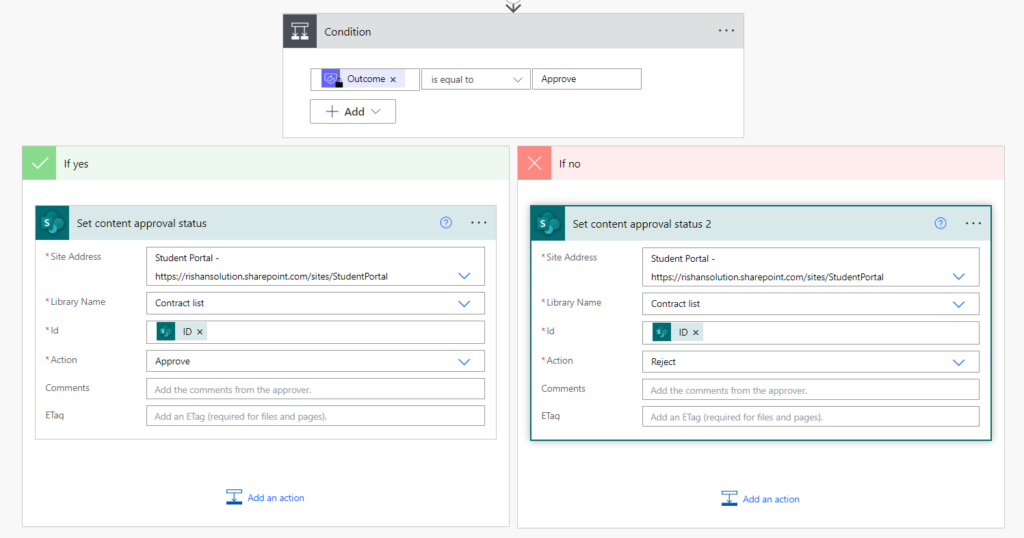
Go to the SharePoint list create a New Item then the flow will trigger-get the mail with Approve or Reject Buttons. It will Approved from the Approver then the flow get Start Run. Go to the SharePoint we have to check whether the Approval Status is Approved or Rejected.
The mail is Approved from the Approver ,Approval Status in the SharePoint is automatically Changes into Approved.