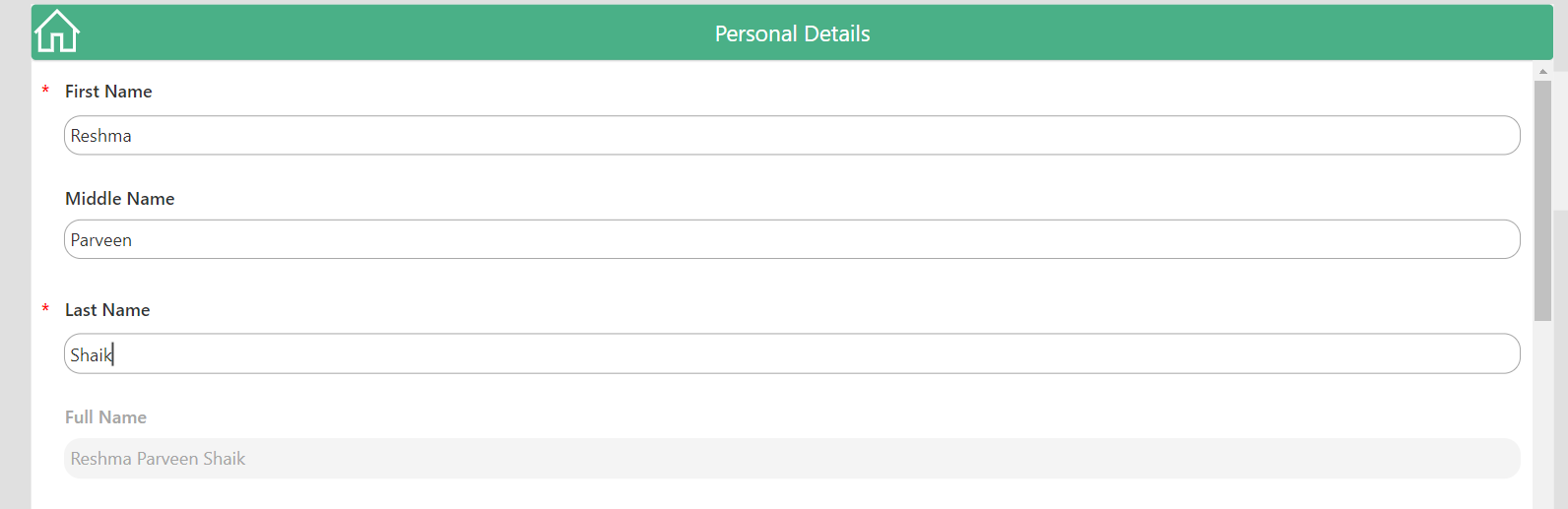![]()
Requirement: Concatenate Function in Power apps
Concatenate the First Name, Middle Name, Last Name into Full Name.
Create a Blank Canvas app and Create a Edit Form with your SharePoint list as Data Source.
To combine the values in the First Name, Middle Name, Last Name into the Full Name.
Select the FullName_Datacard. In Default property of FullName_Datacard write the below mentioned formula:
Concatenate(DataCardValue19.Text," ",DataCardValue19_1.Text," ",DataCardValue20.Text," ").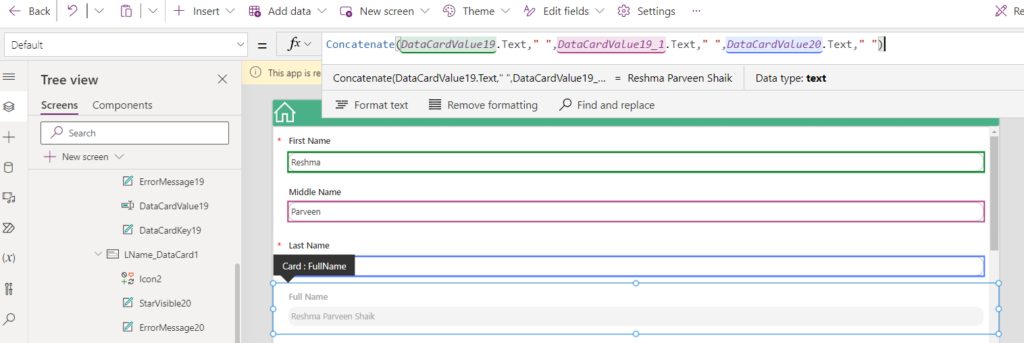
Select the DataCard, In DisplayMode property of FullName_Datacard write : DisplayMode.Disabled.
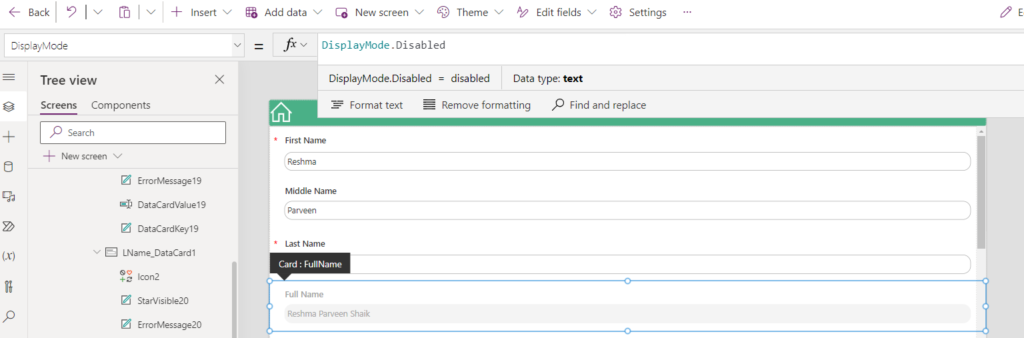
By using this concatenate function, We can combine the Single or multiple strings.