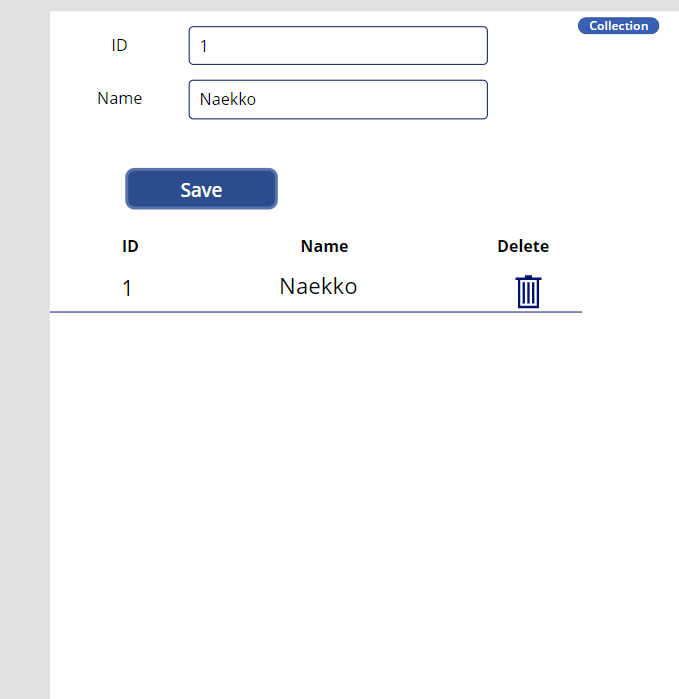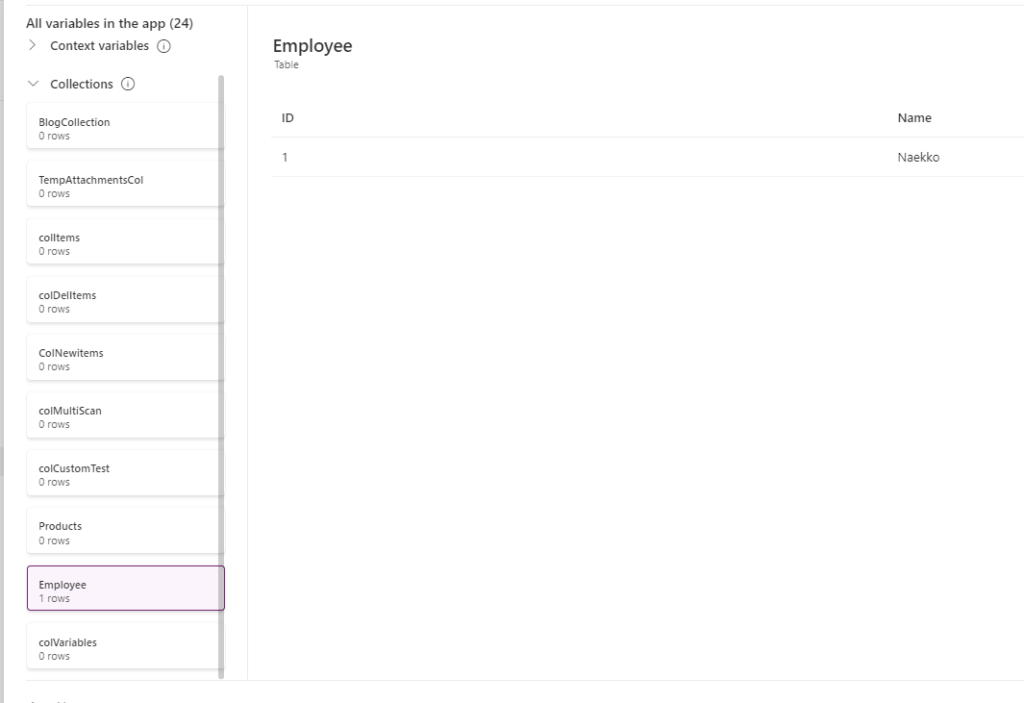![]()
Requirement: ForAll Function with Power apps Gallery
Add vertical gallery control, Label and TextInput controls and button to the screen.
Once the user save the data then it will save in the gallery and also in the collection.
App OnStart-
Where, colVariables is the variable of the collection, ForAll is the String value.
ClearCollect(colVariables,{colvarVariableOne: "ForAll"});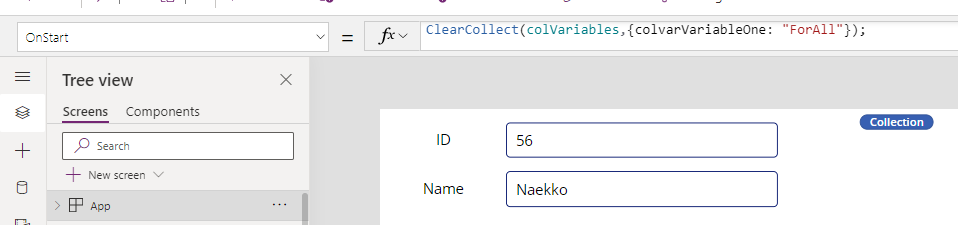
Two Textinput controls, Button,
where,
- Employee is the collection of application,
- ID, Name are the labels of the collection,
- Textinput6,textinput6_1 are the textinput control names.
OnSelect Property–
Collect(Employee,{ID:Textinput6.Text,Name:Textinput6_1.Text})Gallery- Items Property: Employee
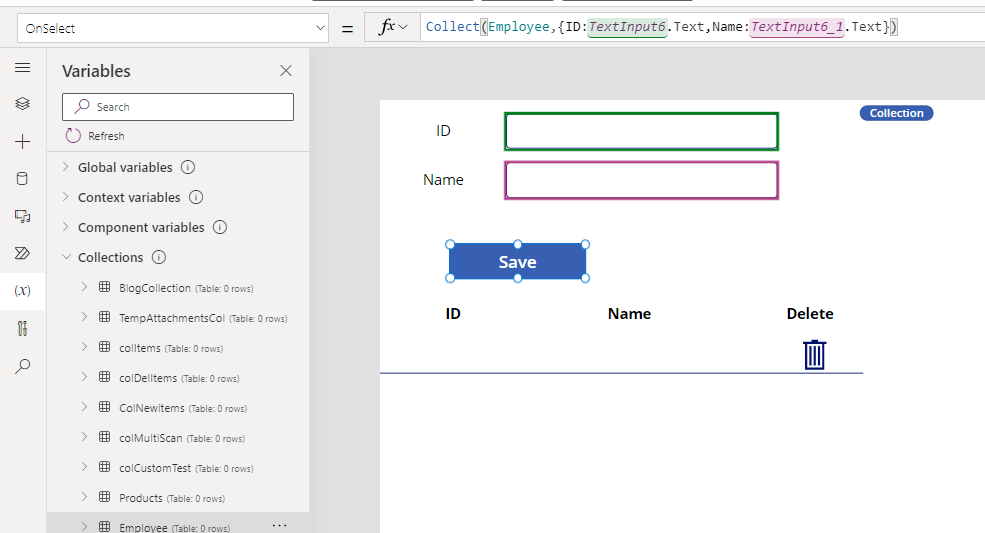
Now Save the Data and the data saved in gallery and collection.