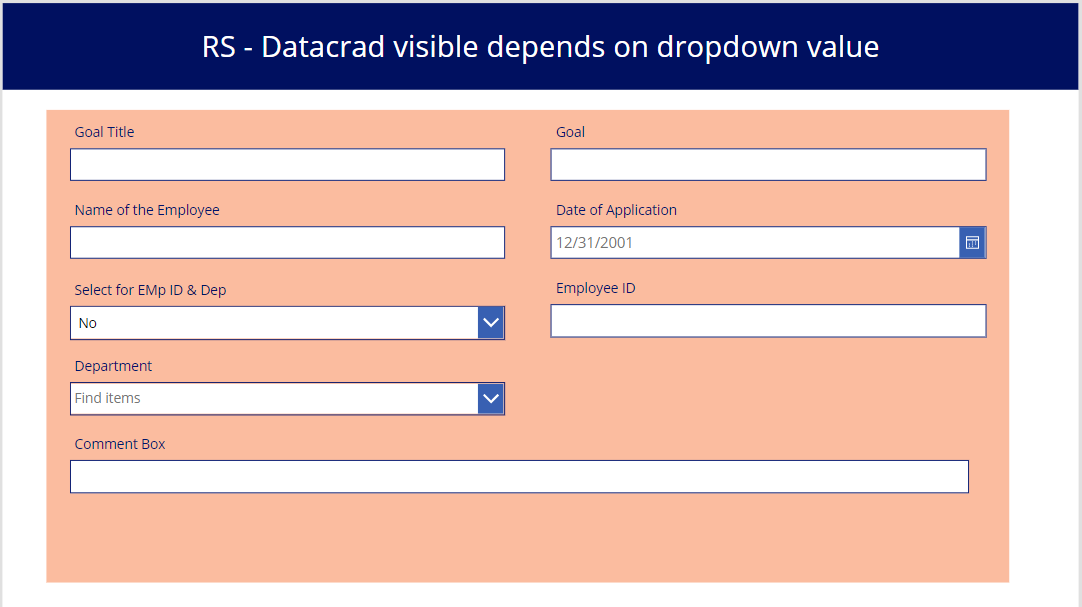![]()
Requirement : Two type of Datacard visibility should be depend on dropdown Value,
If the Values are “Yes” / “No”, ‘Datacard One’ to be displayed where ‘Datacard Two’ visible to be hide when the user selects ‘Yes’ and if selects ‘No’ ‘Datacard Two’ to be displayed where ‘Datacard One’ visible to be hidden
[Note : the both Datacards to be in same axis of X & Y in the app ‘exact position of same place’]
In the application with required fields
- I have taken a Datacard ‘Select for EmpId & Dep’ field which contains the dropdown values “Yes” or “No”
- Datacard – ‘Employee Id’ which depends on the value “Yes” from the above Datacard
- Datacard – ‘Department’ which depends on the value “Yes” from the above Datacard

- On Visible property of the Datacard – ‘Employee Id’ provide the “If” condition
If(Selectdrpdown.SelectedText.Value="Yes", true, false)- Selecteddrpdown is the name of the field in the Datacard – ‘Select for EmpId & Dep’
- In the X property the value should be 1
- In the Y property the value should be 2


- On Visible property of the Datacard – ‘Department’ provide the “If” condition
If(Selectdrpdown.SelectedText.Value="No", true, false)- Selecteddrpdown is the name of the field in the Datacard – ‘Select for EmpId & Dep’
- In the X property the value should be 1
- In the Y property the value should be 2


So when these X & Y values are same , it will appear on the same positions in the screen
Final Output:
when User clicks on the check box and select the required value “Yes” or “No” the required Datacards visible depends on the value on the same position.