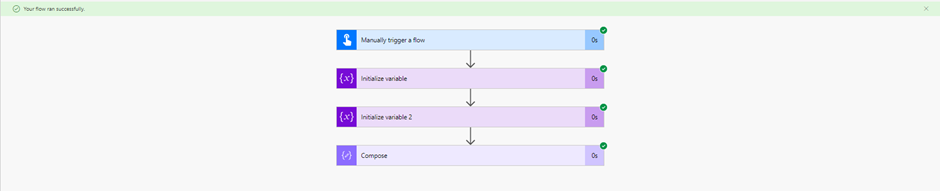Requirement: how to use the equal function in if function with Power Automate.
In Power Automate, Create an Instant Flow, Provide a name to the flow, select the Manually trigger a Flow, click on the Create button, then click on the Next step.

Power automate if(equals)
Next, initialize two string variable, if the two string is equal then it returns true else return false. So select initialize variable action, then provide the variable name, type as a string.

MS Flow if(equals)
Now check the above two string is equal or not, so click on the next step and select Compose action. Then provide the variable name and in input write the below expression:
if(equals(variables('varString2'),variables('varString')),'True','False')
Microsoft Flow if(equals)
Now click on Save and run the Flow manually and can see the output in the compose action.

How Microsoft Flow if(equals)
Now click on Initialize variable make its value as Power Apps make the two variable values as equal

Now Save and Run the flow to see the output

How Microsoft Flow if(equals)