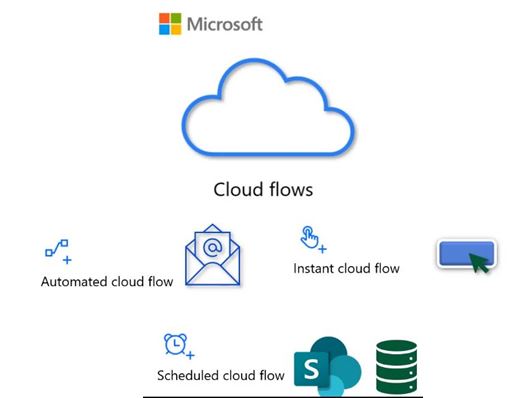![]()
The Key things that we need to know about, Before going to Flows are Triggers and Actions. In every Flow The Automation will be done based These two objects .
Trigger :-
Trigger is an event that starts a cloud flow, Flows can have one or more triggers.
Actions :- Actions are changes directed by a user, It is a task that started when trigger invoked.
Flows can have one or more Actions, Depending on whats needed to complete a particular flow.
Cloud Flows are of three Different Types

Automated Cloud Flow :-
Automated flows : An automated cloud flow is triggered by events such as an incoming email from a previously specified individual or perhaps a mention of tour organization on social media.
It can perform one or more tasks automatically after it is triggered by an event.
Example :-
Automated Cloud Flow is able to reach into connector framework within our environment and connect to data source such as SQL, SharePoint, or any 400 data sources.
Some Triggers :-
When a New Response is submitted
When an Item is Created
When a n Item is Created or Modified
When a file is Created in a Folder
When a New Email Arrives

Instant Cloud Flow :-
Instant Flow : An Instant Cloud Flow Start an automation with a click of a button. You can automate for repetitive tasks from your Desktop or Mobile devices. For example, instantly send a reminder to the team with a push of a button from your mobile device.
Instant Cloud Flows are used to do a Wide range of tasks such as requesting an approval, an action in Teams or SharePoint.
It can perform repetitive tasks simply by tapping a Button on any Devise i.e Manually Triggered. We can easily run repetitive tasks from any place any time.
Example :- Get an Automation Mobile alert Whenever a VIP client Emails you
Save all Email Attachments to a Folder Automatically
Some Triggers :-
Power Apps
When Power Virtual Agents calls
When a Flow Step is run
For a selected Massage (V2)
For a selected File
Power BI button Clicked

Scheduled Cloud Flow :-
Scheduled Flow : Scheduled Cloud Flows are for reoccurring automation such as a daily data upload to SharePoint, Dataverse… or in my case filling my time sheets.
Scheduled Flow will be used to finish the Tasks that need to be automated on a schedule.
It perform one or more tasks on a schedule such as once in a day, or on a specific date , or after certain time. It is also called Recurring Flow
Example :-
Automate Team Reminders to submit reports
Auto Backup data to designated storage on a regular basis.

Important Actions In Cloud Flows :-
Microsoft DataVerse Actions :
Add a new Row
Delete a Row
Download a File/Image
Get a row By ID
List Rows
Relate Rows
Search Rows
UnRelate Rows
Update a Row
Upload a File or an Image

SharePoint Actions :
Add Attachments
Check in File
Check out File
Copy File
Copy Folder
Create File
Create Item
Get item
Get Attachments
Send an HTTP Request to SharePoint
Set Content Approval Status
Delete Attachments
Delete File
Delete Item
Update File
Update Item

Excel Online Actions :
Create Table
Create Worksheet
Add a row into a table
Add a key column to a table
Delete a Row
Get a Row
Get Worksheets
List Rows present in a Table
Row Scripts
Update a Row
Get Tables

Al Builder Actions :
Analyze Positive /Negative Sentiment In text
Delete and Count Objects in Image
Detect Language Used in Text
Extract Information from Forms
Extracts Information from Receipts
Extracts key phrases from Text
Predict
Read Business Card Information
Recognize Text in an Image/PDF doc
Save file to Al Builder feed back Loop